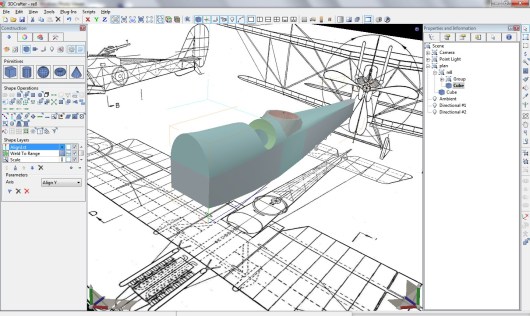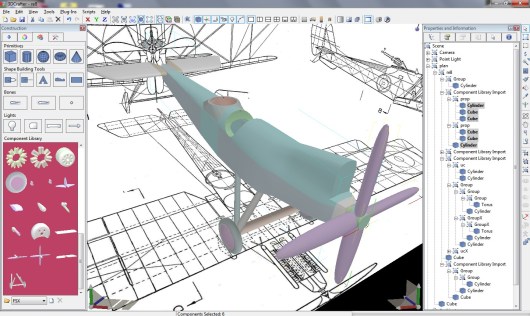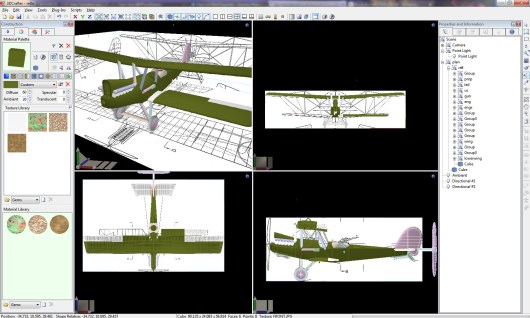I thought I’d show a little of what I’m up to at the moment – preparing a 3D model for exporting to Shapeways.
I had a request to produce a 1/350th scale model of an RAF RE8
I usually build at 1/144th scale then resize the models to the correct scale later.
I start by creating an inverted bounding box within 3D crafter of the correct dimensions (in mm) for the model.
On each of the interior faces I apply a cropped image from a 3 view drawing of the model.
Inside the box I start building the fuselage starting with the fuselasge cross section and extruding and scaling multiple times until the shape looks something like the real thing.
This is a slight over simplification as this took me several hours of tweeking.
I then used a couple of scaled cylinder objects to chop out the cockpits for the pilot and observer (using a boolean subtraction)
After a bit more tweeking I then added a few parts – this gets easier after making a few other models as I can just drop them in from a library of parts. The tail, 4 bladed prop and undercarriage all came from an SE5 model with a bit of resizing.
I then add the engine details and a few other stock items (guns etc)
Next I create a smooth wing cross section and apply multiple extrudes with Y (vertical) axis scaling on alternate extrudes – luckily I have a script to help me so this only takes a few seconds. This gives the ribbed canvas effect on the wings (with a little bit of extra smoothing)
Add some dihedral, a few more struts and chop out the ailerons and we’re almost there – should be finished this week some time…